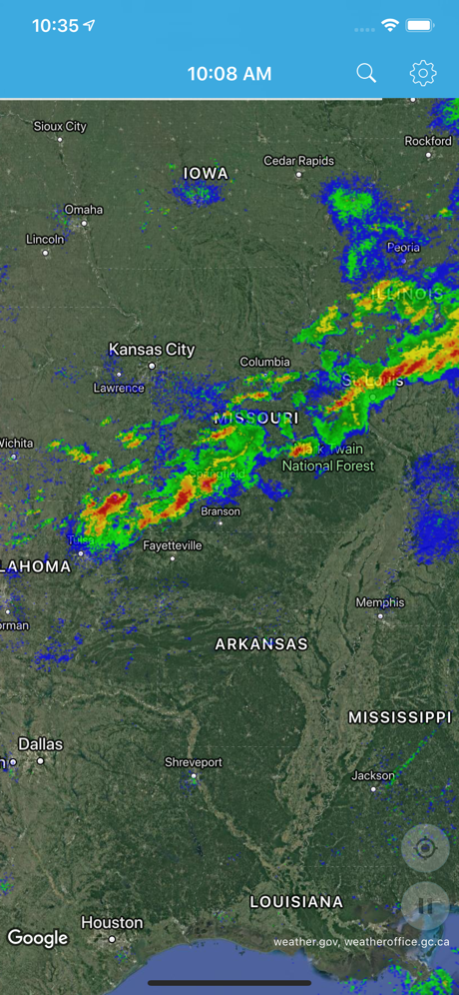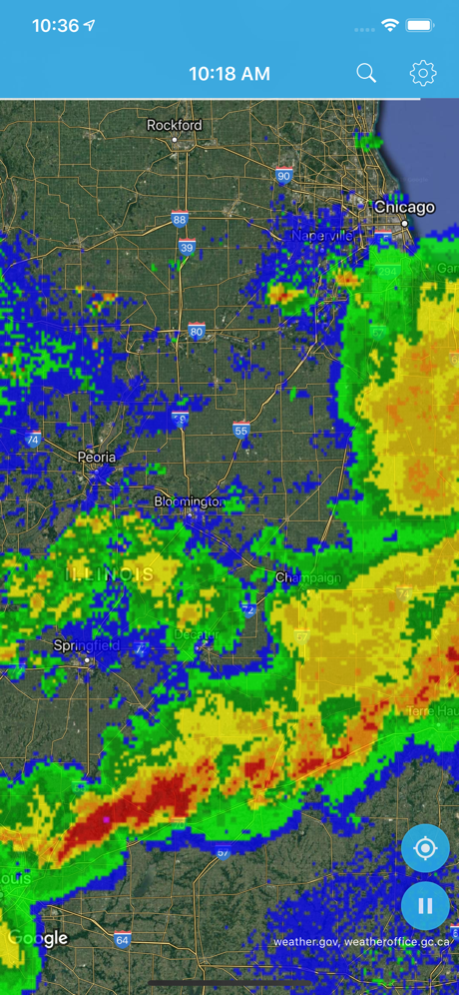Rainy Days Rain Radar 1.0.6
Continue to app
Free Version
Publisher Description
Rainy Days is the fast and accurate doppler rain radar app. Rainy Days gives you all the freedom to pan and zoom on incoming precipitation, so that you can see where storms are heading at the detail that you like. Be your own weatherman with Rainy Days!
Rainy Days is best used for local weather; the app uses multiple sources of data to give you the most up to date radar images based on the zoom level and location, whilst other apps use one big map for the whole world.
Rainy Days uses actual radar doppler data and only falls back to satellite based data in areas where doppler radars are not available.
Rainy Days supports a large portion of the world, including US, Canada, Alaska, Hawaii, Puerto Rico, Australia, Europe, Scandinavia and Africa. Missing your area? Get in touch and I'll try my best to add it.
Note that Rainy Days only shows precipitation, not clouds!
Rainy Days is supported by advertisements which, if you prefer, you can disable with a one time in-app purchase.
Feb 20, 2024
Version 1.0.6
Fixed an issue with the pause button being unresponsive in some cases
About Rainy Days Rain Radar
Rainy Days Rain Radar is a free app for iOS published in the Astronomy list of apps, part of Home & Hobby.
The company that develops Rainy Days Rain Radar is Hugo Visser. The latest version released by its developer is 1.0.6.
To install Rainy Days Rain Radar on your iOS device, just click the green Continue To App button above to start the installation process. The app is listed on our website since 2024-02-20 and was downloaded 0 times. We have already checked if the download link is safe, however for your own protection we recommend that you scan the downloaded app with your antivirus. Your antivirus may detect the Rainy Days Rain Radar as malware if the download link is broken.
How to install Rainy Days Rain Radar on your iOS device:
- Click on the Continue To App button on our website. This will redirect you to the App Store.
- Once the Rainy Days Rain Radar is shown in the iTunes listing of your iOS device, you can start its download and installation. Tap on the GET button to the right of the app to start downloading it.
- If you are not logged-in the iOS appstore app, you'll be prompted for your your Apple ID and/or password.
- After Rainy Days Rain Radar is downloaded, you'll see an INSTALL button to the right. Tap on it to start the actual installation of the iOS app.
- Once installation is finished you can tap on the OPEN button to start it. Its icon will also be added to your device home screen.